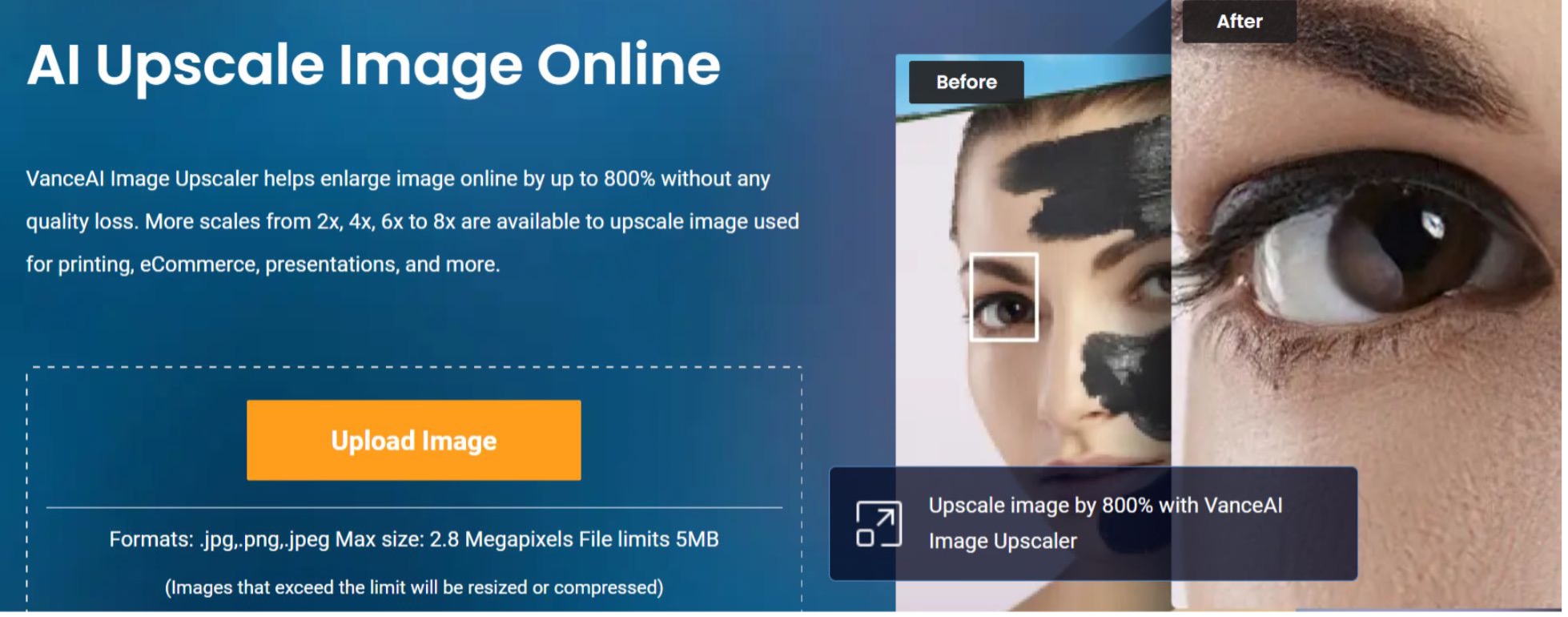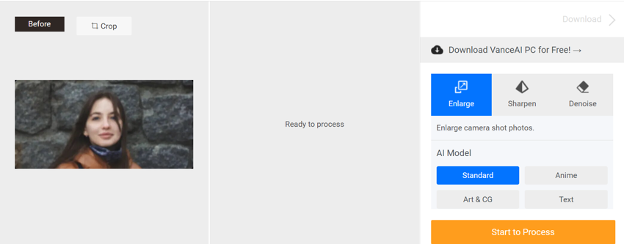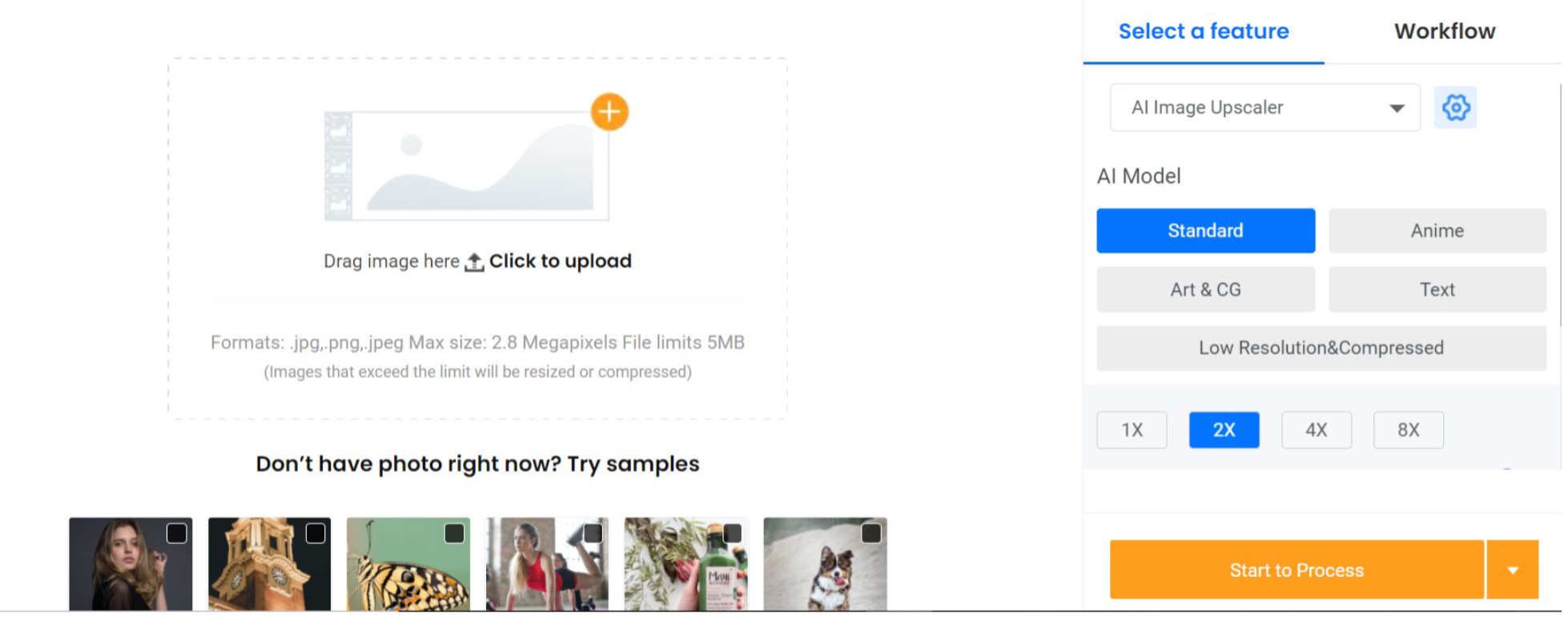VanceAI Image Upscaler Review – Turn Photos to HD Wallpapers
Want to use a picture as wallpaper but can’t because it has a low resolution or just looks average? Well, worry no more! VanceAI has launched a top-notch product that can change any image’s fate. It’s VanceAI Image Upscaler. With this, you can enhance any wallpaper you want in no time. Whether the image is of low quality or there are hints of blurriness, this Image Upscaler will fix every issue with the picture effortlessly. In the end, the wallpaper will look like it was clicked with a top DSLR camera. You must now be Curious to know more about VanceAI Image Upscaler. Well, continue reading.
Introduction to VanceAI Image Upscaler
VanceAI Image Upscaler is a photo enhancement tool that can comfortably turn your ordinary picture into HD quality in no time. Whether you want a top-quality image or wallpaper for your cell phone, computer, or social media, this VanceAI tool will take the photo to the next level. You will just have to choose how much you want to enlarge- 2x, 4x, 6x, or 8x, and let this tool do the rest for you.
2x means the image will be enlarged by 200%, and 8x means the image will be enlarged by 800%. The best part? No Quality loss will occur, which is a highly common problem in other Image Enlarger tools.
So, use this VanceAI Photo Enlarger and turn regular photos into HD wallpapers easily.
Have a look at its features.
Features
VanceAI Image Upscaler’s top features are:
- With just a few clicks, you can (AI) upscale images up to 800 percent with no impact on the
- It adds pixels, pops up colors, enhances face details, adjusts the contrast, and does much more that eventually turns the wallpaper into superior
- The image enlarging speed is ultra-fast. Within seconds, you will have the HD wallpaper you wanted.
- If there is blurry text on the image, VanceAI Image Upscaler will also take care of this.
- VanceAI keeps your data safe by deleting the AI Upscaled images from its database after 24 hours.
Pros
- Enhances the pictures easily
- Has easy-to-understand interface
- Gives options (from 2x to 8x)
- Perfect for any kind of image
- Gives you free credits if you sign up for the first time
- Supports the top three image formats- JPG, JPEG, and PNG
Cons
- Free credits are limited
Bonus Tip: When you enhance pictures with Image Upscaler, you should also give other VanceAI products a chance to make Wallpapers even more awesome. After enlarging photos (Wallpapers), you can try AI Photo Enhancer, AI JPEG Artifact Remover, AI Portrait Retoucher, AI Photo Dehaze, Image Compressor, and AI Passport Photo Maker.
Now, check out how you can do Upscaling images online with VanceAI Image Upscaler.
How to Use VanceAI Image Upscaler?
There are two simple methods with which you can easily upscale images with VanceAI Image Upscaler.
Method One: Visit VanceAI Image Upscaler’s Product Page
To AI Image Upscale with the Product Page method, you will have to do three steps.
Step 1: Go to VanceAI Image Upscaler’s Product Page. You can either click on “Upload Image” or drag the photo there.
Step 2: On the right side, you will see different options like Parameters, AI Model, etc. Select the settings according to what kind of image you want at the end. Then, begin the processing.
Step 3: Within five seconds, the image will be upscaled, which you can also download. HD Wallpaper Making is this easy now!
Method Two: Visit VanceAI Upscaler Workspace
AI image upscaling online with Workspace method is also simple. Open the VanceAI Image Upscaler Workspace page and then upload the picture you want to AI upscale there. Next, Choose the enhancement options. After this, start the processing, and the image will be upscaled in no time.
That’s how you can (AI) Upscale Images.
Now, it’s time for a review!
VanceAI Image Upscaler Review
VanceAI Image Upscaler uses AI and Deep learning that adds pixels to the images and increases their quality with just a few clicks only.
As mentioned above, when you use VanceAI Image Upscaler, you are given the option to choose how much you want to (AI) upscale images.
Select from 2x, 4x, 6x, or 8x, and then see the magic. VanceAI Image Upscaler will turn the Wallpaper you like into extraordinary.
Here’s an example of before and after the wallpaper was processed by VanceAI Image Upscaler:
You can clearly see that the enhanced image is much better than the left one. There isn’t any blockiness or blurriness as well because this tool is really good in what it does.
Check out another example:
There is a little blurriness on the left wallpaper image, so it seems to be low in quality. But when it is upscaled with VanceAI Image Upscaler, you can see that the wallpaper got a lot clearer and better.
You can now set it as a Wallpaper on any device you have!
Conclusion
All-inclusive, VanceAI Image Upscaler is the perfect tool to use if you want to turn any regular wallpaper picture into HD quality. Why?
It is because it is easy to use and only a few clicks are required to (AI) Upscale images. It adds pixels, reduces blockiness, improves visibility, enhances colors, and does a lot more things to an image.
So, go for VanceAI Image Upscaler whenever you want to effortlessly change any regular Wallpaper into something extraordinary within a few seconds.
FAQs
1. What is TopTen.ai?
TopTen.ai is a platform where you can read authentic reviews about different AI tools. There, you can know the truth about photo editing tools, video generators, or any product that utilizes AI and find out whether it is worth using or not.
Plus, there are tutorials about different AI products as well.
2. What Can I Do with VanceAI PC?
VanceAI PC is a photo editing software for those who use a PC for image editing. It is a blessing because it has relieved people from other complicated tools where you have to use complex layers and brushes to edit a picture.
With VanceAI PC, you can simply select what you want to do with an image and let it do the rest.