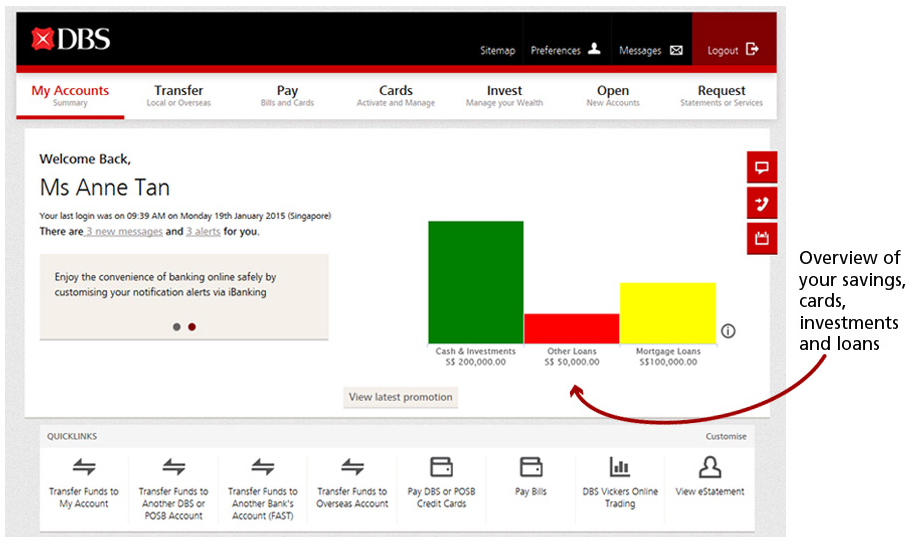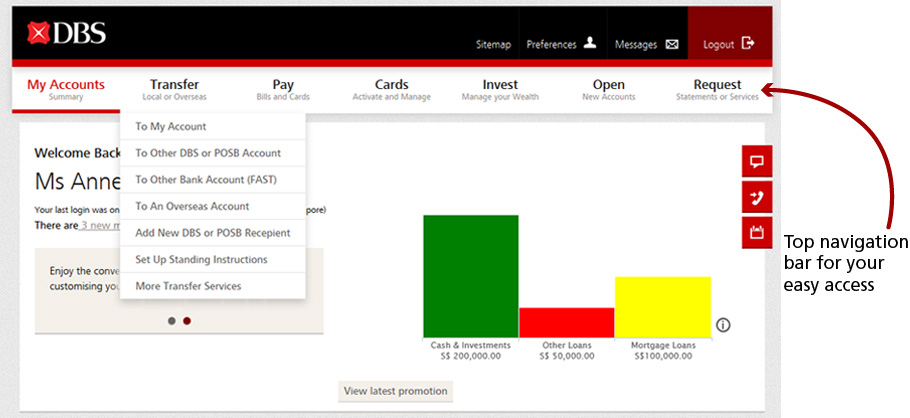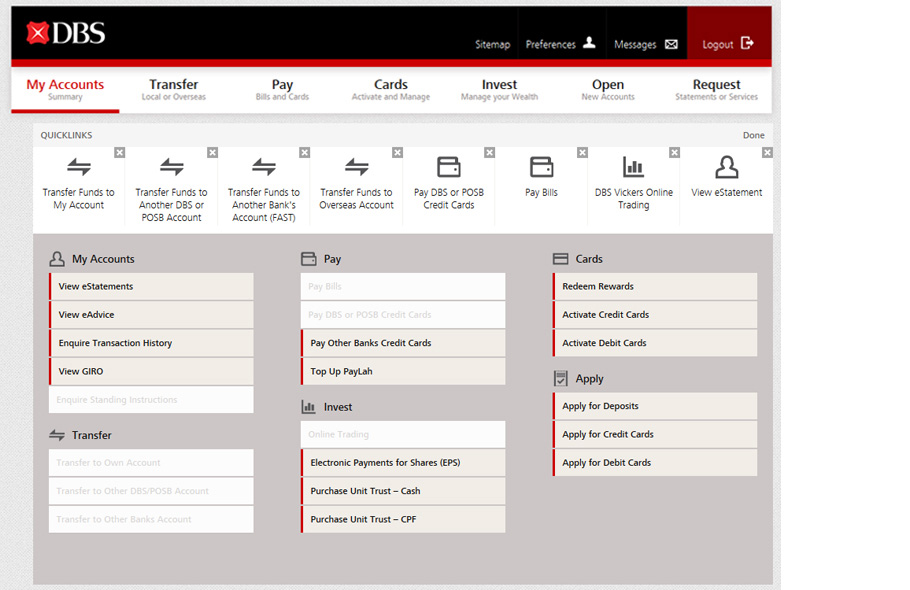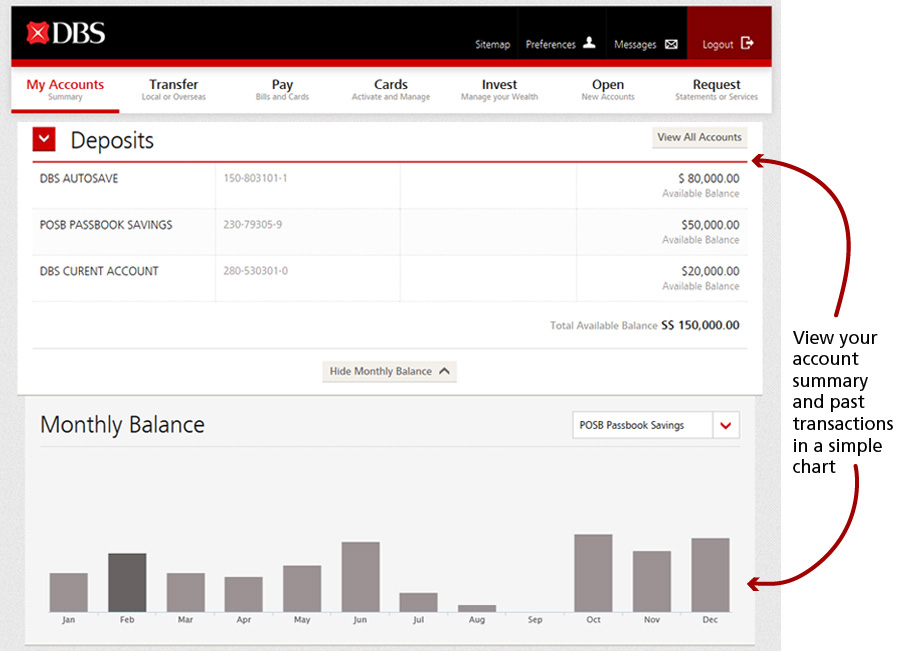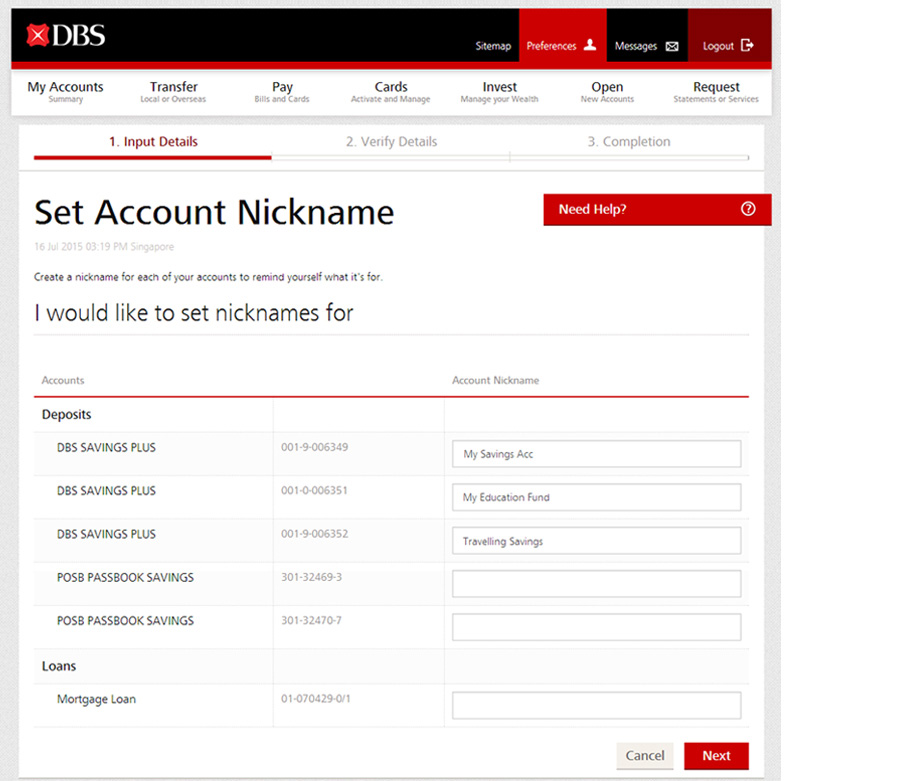Years ago, I am pretty resistant to iBanking. The very fact that monetary transactions happen online freaked me out. Unfortunately, it is not possible for me to be a financial hermit because friends and relatives have no time to meet me for ‘kopi’ each time we have to transfer money to one another. After an ‘intervention’ by a few frustrated close friends, I finally confronted my ‘fear’ of online transfers with a few $5 test transfers to make sure money really got through the cable. Looking back, I chuckled at what a mountain tortoise I have been. When I clicked on DBS iBanking button yesterday, I was surprised to see that the bank has taken on a new look for its’ login page. This may be the best opportunity to show my friends that this ‘tortoise’ can overtake the ‘hare’ one day!
Well, the login page proved to be not too shabby but is it just a pretty inter’face’? I decided to login my account and try out the rest of the features. Forgive me for not using my personal account to show you the new landing page. I do not have other loans and mortgage loans to present the new financial overview and personal savings and account information are private. The new platform presents your assets and liabilities in easy to read and understand bar charts so it now takes just a quick glance to know your current financial standing – ouch!
They have finally heard our prayers and switched the ‘hard to navigate’ side bar with a friendlier Top Drop Down Bar for my most used ibanking functions such as Fund Transfers, Bill Payments as well as Cards Activations & Transactions.
If that is not enough, DBS iBanking also allow me to customise my Quicklinks. This is similar to how I would select quick launch icons on my android phone. The initial process of selection and replacement may be quite a pain but once that is done, I will be able to locate my required functions and be out of the platform double quick time!
The new interface also allows me to customise which of my accounts get shown on my landing page as well as my monthly balance over the last 12 months. I am able to see how your account has grown or decrease over the past one year. It may be painful for some folks but at least the graphics give realistic picture of their financial health.
On the fun side, DBS new iBanking platform also allow me to customise the naming of all my accounts. So feel free to give wacky names to remind yourself the purpose behind each of your accounts. After all, you will probably be one accessing the platform.
Last but not least, DBS iBanking is also accessible through tablet devices (it would be really silly if it is android friendly). I will be able to access iBanking on the go! Check out this video below for a quick summary of this new online banking platform:
Go ahead, try out DBS latest iBanking platform and share your online experience in the comments section below. Should you encounter any problems, you can contact their customer service officers at 1800 111 1111 or 65-6327 2265 (Overseas) for assistance.