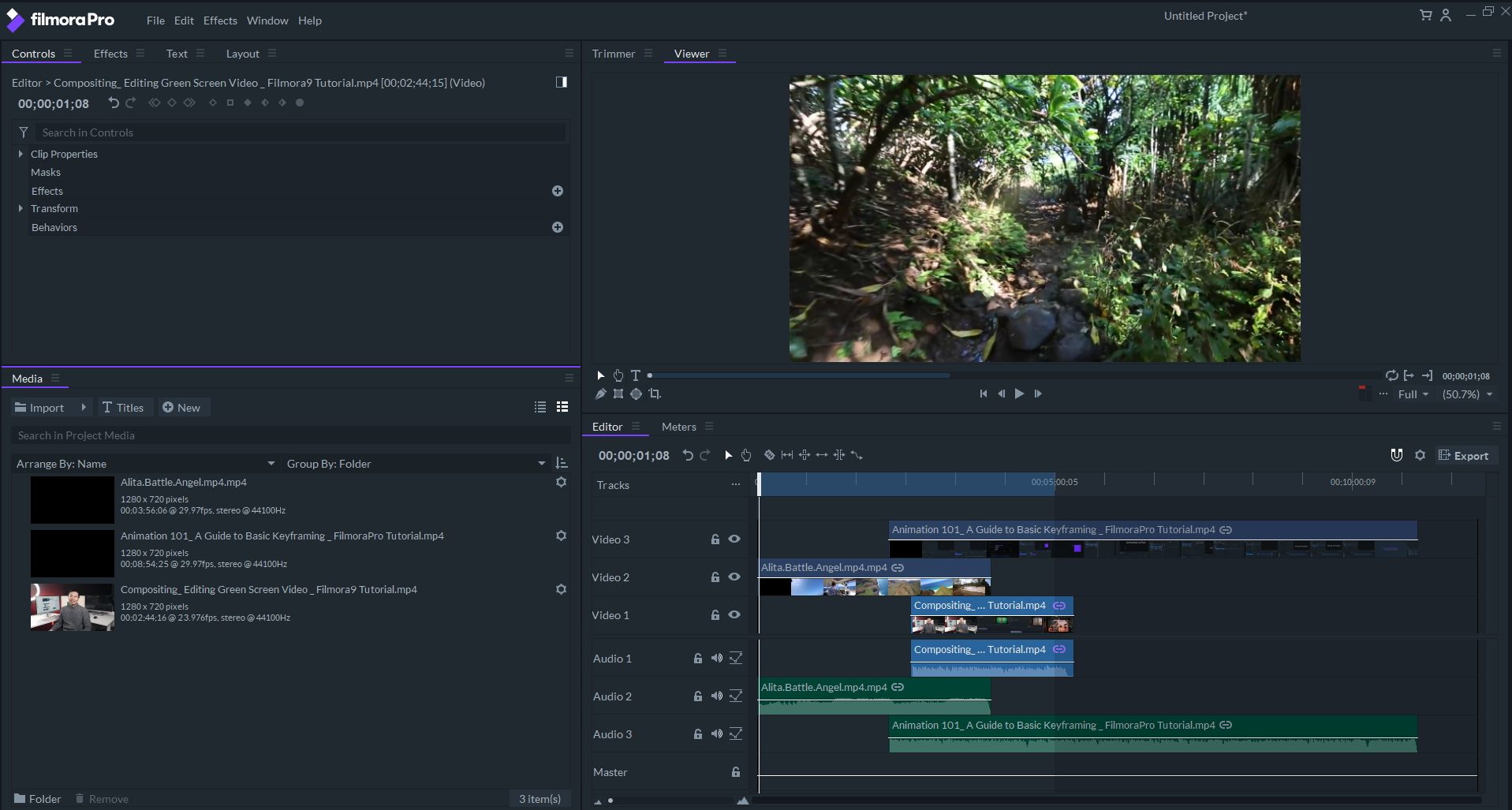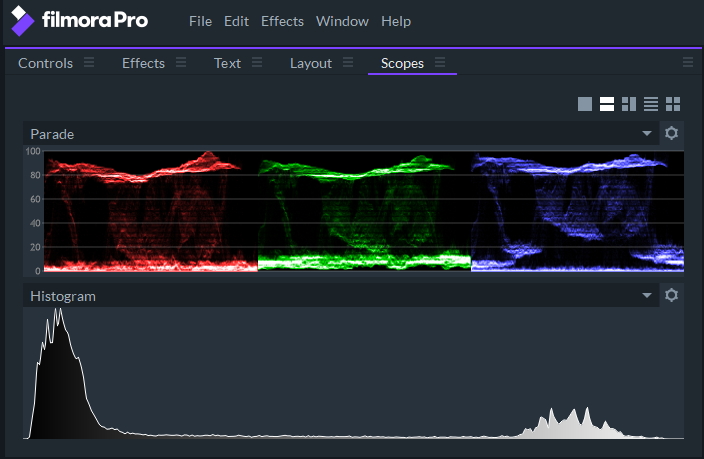Wondershare has upgraded its best-selling film editing suite. Naturally, we had to put it to the test and find out how it measured up. Are the changes for the better, or is it all hype and no action? Let’s put FilmoraPro 2.0 under the microscope and find out.
What’s FilmoraPro
It’s editing software targeted at intermediate editors. The whole program has been tailored towards working smarter, and easier to edit professional videos.
There is a huge tendency among people not in the movie business, to grossly underestimate the data volumes involved in processing raw footage. When you start chopping and changing film to get a manageable storyline you are talking thousands of GB of information.
All of it needs to be watched, analysed, some of it changed on a frame-by-frame basis. In short, anything that lessens the editor’s workload is a massive step forward.
FilmoraPro is a system designed with all the collective steps forward in mind. It aims to showcase the best of film editing software combined with a vast array of effects. The idea is that it is the only package you might ever need to edit your whole film, start-to-finish completely. Previous versions have done a thoroughly good job of this, so we expect quite a lot.
What’s New in the Latest Version of FilmoraPro
FilmoraPro team at Wondershare is always making improvements, and that is the sign of a firm you can rely on. This is software that keeps being adapted, updated, and improved. That’s all you can ask for as an editor.
They have made a range of changes, many of which focus on bugs that needed tweaking from previous versions. They fixed a small problem with motion blurring, not working at a slow framerate, improved loading speeds, and updated the workload capacity a little. It now works with better performance when you are dealing with whopping great bug chunks of footage – as many of us are.
The updates mean the system is less likely to crash and lose your work, as is everyone’s worst fear. They also tweaked image sequencing to make it easier to retrieve and view the footage. This leads to a smoother workflow, which leads to optimum performance across the board when coupled with their new footage support range. You can also make and edit TikTok video on PC with FilmoraPro
They changed the newer version of FilmoraPro so that it works with Panasonic GH5 and in 10-bit h.264 format. This might not mean much to you if you don’t use Panasonic cameras, but since the industry is full of cameras, you would be incredibly lucky if this was the case. They also improved AMD capability to ensure better performance from every angle.
What About New Editing Advances
FilmoraPro is, of course, known for being one of the best advanced editing software systems around. So how does the newest version measure up? There are plenty of new edit features to keep long term users happy.
Now you can crop and pan over footage you have already taken, saving a potential re-shoot and hours of your time. Masking has also improved, although it was already pretty good in FilmoraPro. Now you can double click to mask, speeding everything up that little bit more. As an added extra, they improved the masking in full-screen mode to give you better indications of what it will look like when applied.
To add a little touch of cinematic magic to the whole thing, they increased the number of special effects that you have access to. They added in some preset luts, expected to help with colour grading (among other things). They have put in a whole range of new filters that are destined to add stylistic choices to your finished edit.
Another significant new feature is the motion tracking software they have added. Motion tracking is becoming a big thing in moviemaking. It helps you to work with text and video effects and apply them to the flow of your piece. It’s a nice effect that we are delighted to see in a FilmoraPro package.
The new features of FilmoraPro are optimized towards making a professional workspace more easily manageable. How can the modern editor be anything other than grateful for such a chance? FilmoraPro has the potential to knock hours and hours off your overall editing time, and we think that’s a pretty impressive concept.
Where can I Buy FilmoraPro
You can pick up a copy of your own over on Wondershare. One of the things that we like best about this editing suite is that you can indulge in a free download that lets you try before you buy. Once you have decided (as you inevitably will) that FilmoraPro is right for you, it costs a one-off, full lifetime payment of $149.99. This price is temporary, and it may return to its original price of $199.99 at any moment. We would advise you to move fast.