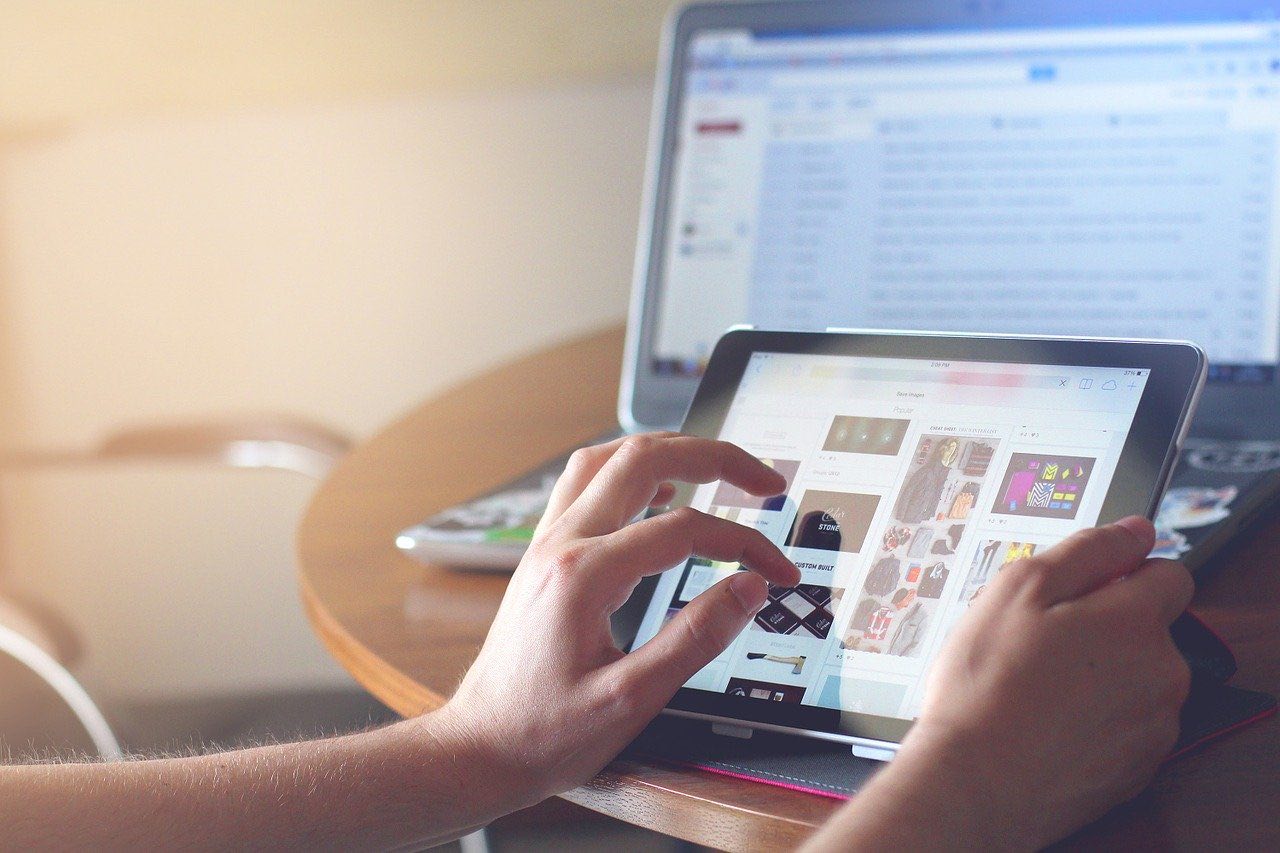For many people iPad is a replacement of laptop, they do all their important stuff on it and can’t live without it. If you are one of them, then this article is for you. There are a few iPad tips and tricks which could make your work easier once you start utilizing them. Let’s see what they are.
1. Utilize Motion Gestures
Make your tasks easier with the help of multi-touch gestures by simply swiping or pinching the screen to go to the home page, control center, notification center, camera screen or open last used apps. You can easily perform common tasks with just the swipe of your fingers.
2. Multitask Like A Pro with Split View
Multitask like a pro with the iPad and iPad Pro’s ‘Split View’ feature where you can open two apps at the same time – on the same screen. What is even more amazing is that you can open two different windows of the same app and view two photo albums, safari, notes and much more.
3. Split the Keyboard in Half
Typing on your iPad can be a lot of work, but thankfully Apple lets you split your keyboard into 2 halves, where half a keyboard goes to either side of the display. This makes your typing faster and more efficient. You can unsplit your keyboard after your writing work is done by simply turning off the ‘Split Keyboard’ option from settings.
4. Place Apps on The Dock
The dock on the bottom of your iPad is the greatest iPad feature. You can place up to 15 of your most used apps on it for easy access. Placing the apps which you frequently use on the iPad dock saves you a lot of time and increases your ease of use as you will only have to swipe up the bottom of your iPad display to view and open your apps.
5. Make Use of Text Shortcuts
If you have to type same texts on a daily basis, like your address, replies to your associates or anything as such, then you know how frustrating and time-consuming it can be.
Luckily, you can solve this problem with the help of ‘Text Shortcuts’. You can just add your choice of words/texts as text replacement in your keyboard settings and type those words instead of the whole thing. For example, you can add and type ‘adrs’ instead of your complete address.
6. Enhance the Look with Live Wallpapers
Live wallpapers or moveable wallpapers give your iPad an aesthetic feel. This feature, however, is compatible with only the latest models of iPad.
Apart from enhancing the interior look of your iPad, you can make the outer look of your iPad look good as well using interesting covers and cases for it.
7. Add Parental Control
This trick is for the parents whose children won’t stop annoying you to get your iPad. Unfortunately, iPads don’t have the option of setting up multiple users so you could set one user for your kids. But luckily you can add kid-safe controls such as a pin code for the iPad, age restrictions and/or disabling or limiting certain apps when your child is using your iPad.
8. Scan Your Documents Without Any Apps
You can make use of third-party scanning apps, but if you have an iPad, you won’t need them to scan your documents such as receipts, sales invoice, photos, and much more. As the iPad has an in-built scanning feature in your Notes app where you can scan several documents and then make PDF files of those documents and save them on your iPad.
Master the above interesting tips and tricks to take your iPad efficiency levels to a whole new level.