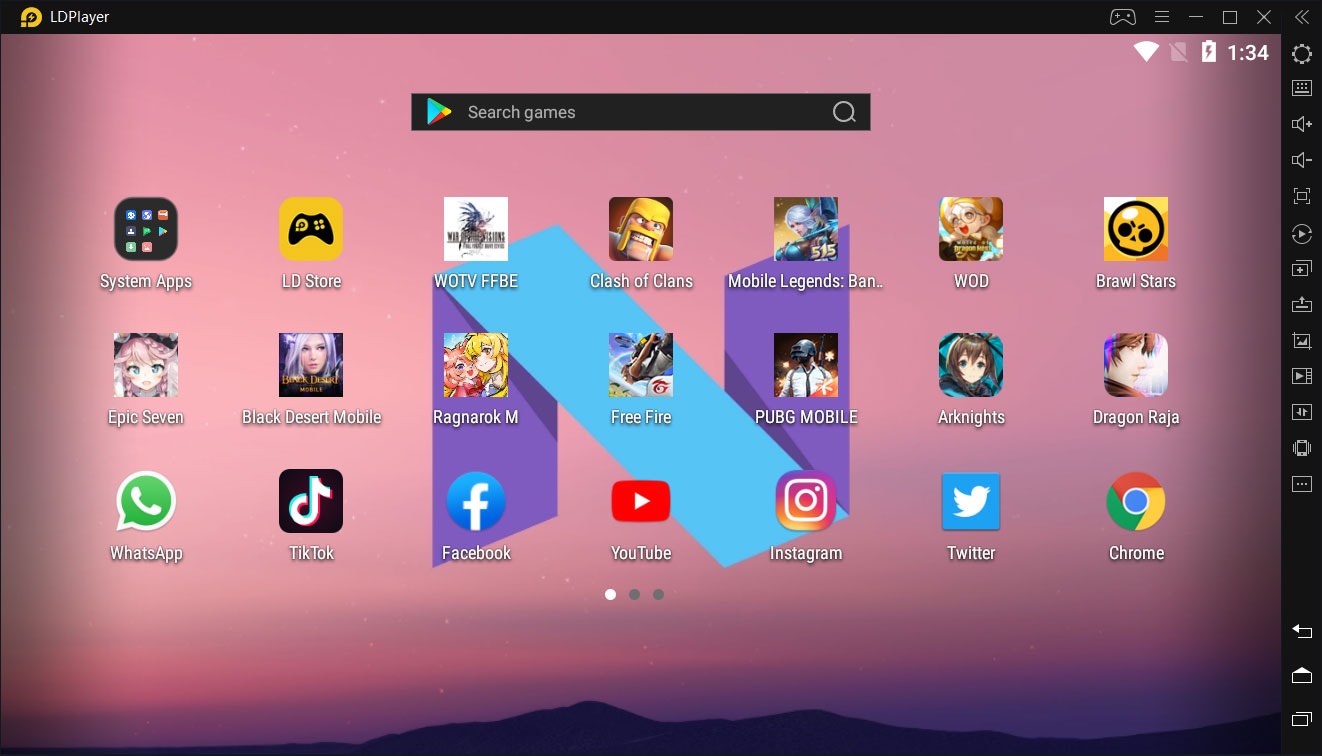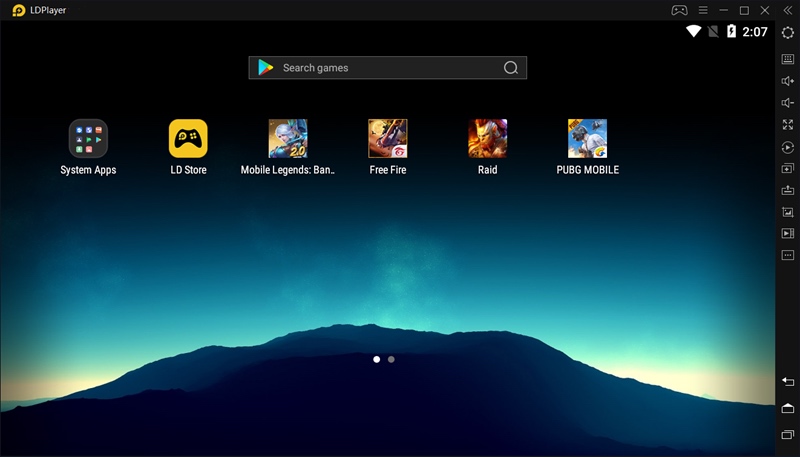Firstly, you are concerned about Android Simulator, and for sure, there’s a question floating in your mind what is Android Emulator if you’re new to the gaming world. Lots of Android Emulators are available nowadays to download, and you may have heard of LDPlayer, BlueStacks, Droid 4X, Ko Player, and more. Each one comes with unique features and interfaces. Before discussing them, you should know what Android Emulator is. Android Emulator is a software that turns your PC into the Android Device and lets you play all of your favourite games on it. You can’t only use your non-Android system to play games, but to download and run apps also.
Android Emulator gives you a space on your PC to run your Android OS, where you find lots of built-in apps, including Google Play and others. You can log in to your account to download the games you loved to play. Many Emulators are capable of managing more than one accounts and lets you run more than one game simultaneously, LDPlayer Android Emulator is one of them. With the introduction of an emulator, you’re not limited to mobile devices to play games as you can turn your PC into a device that offers you brilliant controls and a massive display for a better gaming experience.
Introduction of LDPlayer
LDPlayer is a lightning-fast Free Android Emulator that makes use of virtualization technology to give you the smoothest experience on your computer. It is brought to you by an Asian company, and it was formerly known as Momo Player. The name was changed when it was started to release in Europe and the US. For instance, you can use the software to experience the Android OS in your Desktop without having any worry about hardware restrictions. The primary purpose of releasing LDPlayer all over the world is to allow all players to play android games with the comfort of their PCs with no fee.
Using LDplayer, you can download any game and run to experience the smooth gameplay as it doesn’t consume your system resources too much like others because of its sleek design and user-friendly interface. You can launch more than one accounts and can play two or more games simultaneously. At the same time, LDPlayer optimizes the best for the FREE FIRE. If you are a user of free fire, LDPlayer is the best emulator for FREE FIRE! Using the gamepad controllers, it provides you with an advantage over your opponents and forces you to never give up.
- Easy to Use
- Multi-instance
- Multi-language Support
- Virtualization Technology
- Key Mapping
- Lightweight
- Multi Games Support
Introduction of Nox App Player
Similar to LDPlayer, it serves as an Android Emulator that grants you the power to turn your PC into an Android OS and run whatever you have a dream. The operating system of the Nox App player is based on the Android 7 version, allowing you to download and install any app available in the catalog of Android. Tons of players from all over the world are familiar with that version as it is the most popular and was the widely used program across the land. It gives you full control over customization and lets you shape it your way to make it quite simple and easy. The software requires only a few seconds to configure a keyboard as per your need to adapt buttons as you wish. Specially designed choices for shoot ‘em up games are available there.
- Fast and Smooth
- Absolute Compatibility
- Multi-stage Support
- Basic User-interface
- Keyboard Mapping
- Joystick Support
Difference between LDPlayer and Nox App Player (LDPlayer vs. Nox App Player)
After reading the introductions, you may have a better idea of which one will be your best choice. Nox App Player deals with an old android version, which means you can’t be able to run the latest and graphics-intensive games on it. Therefore, you require the newest Android emulator like LDPlayer that lets you play any games, whether they are designed to work on old Android OS version or newer. The second difference is virtualization technology, which Nox App Player Emulator, which means you can experience smooth gameplay while using the Nox App Player because of dealing with the old Android version. Virtualization technology is specially designed to work with low hardware and to consume fewer system resources.
Which one is best to choose from LDPlayer and Nox App Player?
Installing two Android Emulators could be a headache and would consume lots of system resources. Therefore, choosing one of the best things could bring an advantage to you. Similarly, before choosing an emulator, you should confirm first whether it is suitable for all types of android versions or not. The next thing you have to keep in mind is its user-interface because, with the complex interface, you can’t survive long, and lots of time will be consumed in understanding the basic features.
LDPlayer vs. Nox App Player
Therefore, every player suggests others to install LDPlayer or BlueStacks as both are the best Android Emulators and offering the best features perfect for all. LDplayer is a lightweight software that comes with a configurable controller setting, multi-account options, and more. Moreover, you can connect a joystick to having a better gaming experience. The smoothest experience will guarantee the in-game victory. Recording features are also available in LDPlayer to capture unforgettable moments, unlike others. After installing and setting up an account, you are ready to play android games at the comfort of your PC with no worries.
Installation of LDPlayer
The app is a lightweight application that can be very quickly installed on modern versions of Windows. To take full advantage of the capabilities of this emulator, developers of this app recommend users check out their extensive tutorials and FAQ sections on the official website. This online help can provide them with the best way of ensuring the smooth rendering of games, tutorials on how to optimize games to run at smooth 60fps per second and more. As with any gaming emulator, strong PC hardware is a bonus, but it is important to note that LD Player can easily handle many 2D-based Android games on older PCs or laptops.
Customization screen of the features four main tabs (Basic, Advanced, Properties, Network, and Shortcuts) where you can tweak all the settings necessary for the smooth operation of both this app and the emulated software. Advanced tab is quite important because it houses the configuration of the currently active rendering resolution (several presets for Tablet and Mobile resolution, as well as support for your own custom resolution), number of active CPU cores, and amount of RAM accessible by the emulator. In Properties tab you can set up identification strings, essentially telling online servers which mobile device you are trying to emulate. Basic tab holds tools for auto-rotation, fixing windows size, root permission, microphone support, Language selector, and more.
Like many other emulators, It also has built-in support for creating custom mappings and macros, which will enable you to map finger taps, flips, multi-touch events, and more on your keyboard and mice. You may want to check out some of the best sports streaming sites too.
Conclusion
Nox App Player and LDPlayer are available for free and are giving you the best features. Both emulators are fully featured rich and would ready to serve you. If you have enough time, then we would love to suggest you both to see which one is best for you. Otherwise, it depends on your PC specifications. LDPlayer is a more superior Android Emulator than Nox as it comes with a bounty of customization features and highlights. It incorporates several things like the power to design and recreate motion developments, keyboard configuration, and more. In the competition between Nox App Player and LDPlayer; for sure, LDPlayer is a winner because of its sleek design and easy to install set up.