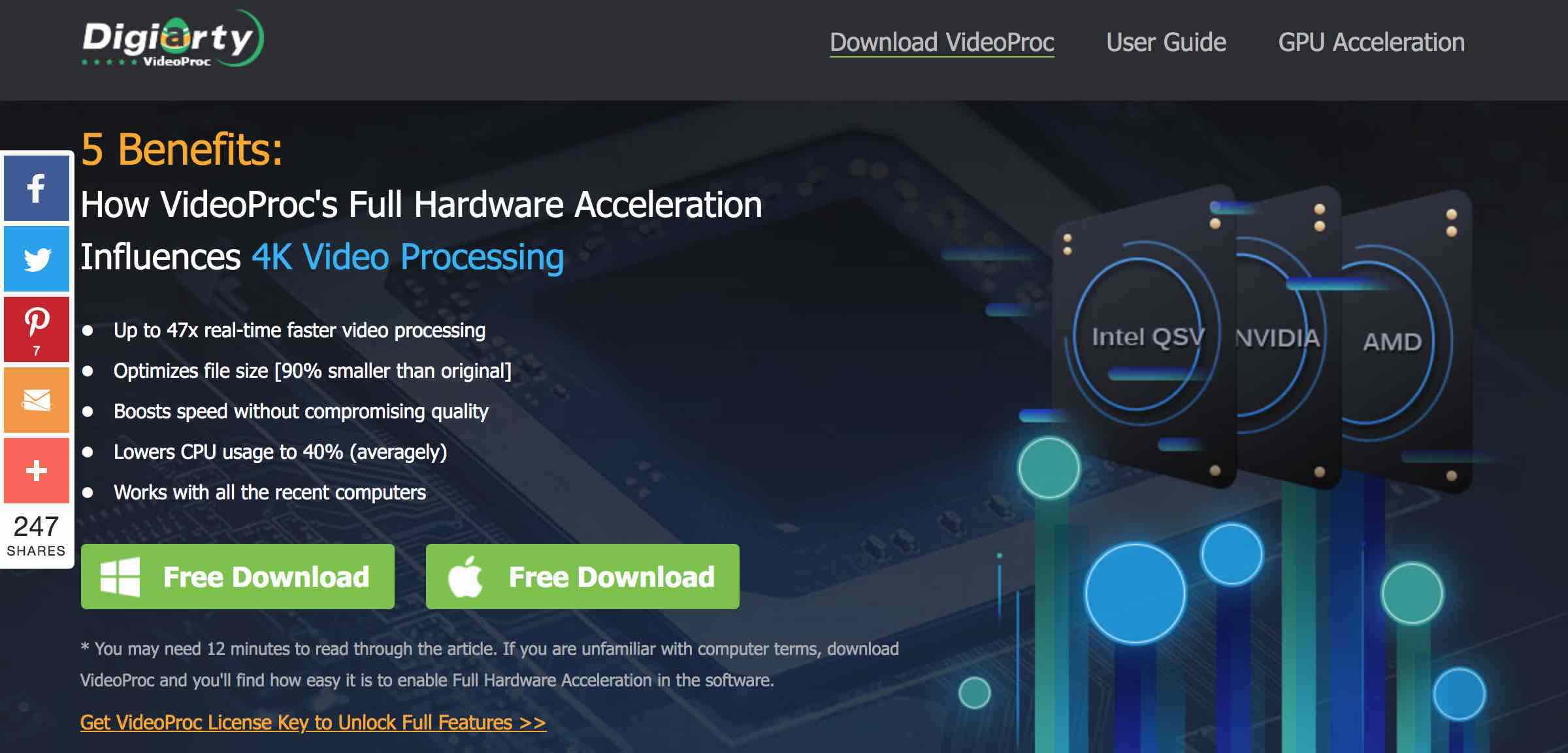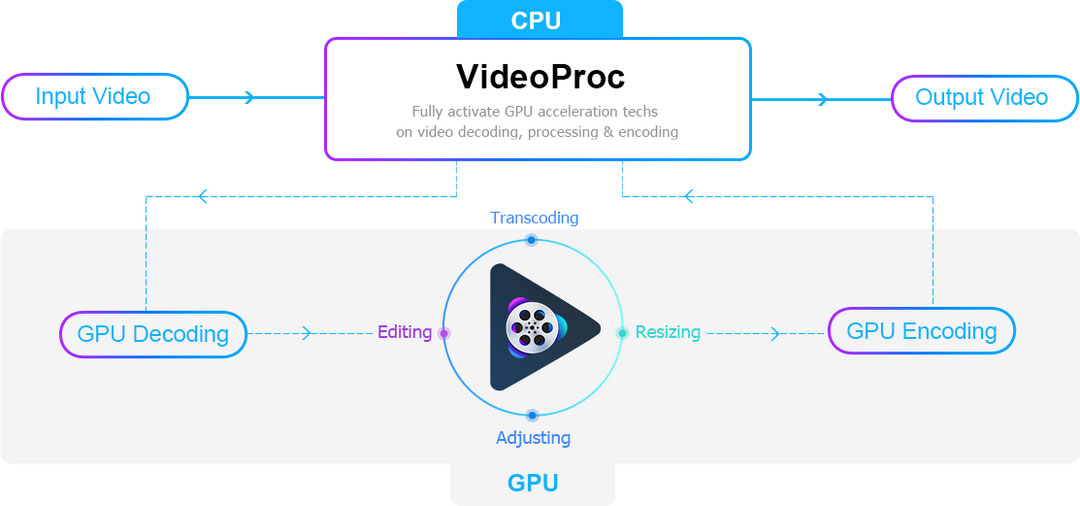Being a blog site, we have often thought about venturing into a vlog. However, the tedious video editing and converting process often put the ideas to a halt. Vlogging is definitely the way to go ahead with more and more people consuming videos with better mobile connection and data plan across the globe. It is about finding the right software that can make video editing and conversion for sharing or keeping a breeze. We need a desktop software that can handle a wide variety of formats and is able to handle large size videos.
VideoProc Review – Introducing The Answer To Our Problems
In our search process, we chanced upon VideoProc. The desktop software was the answer to most of our problems. Be it 4K or other large videos, HEVC/H265, DVDs, or rare formats, VideoProc was able to process videos in a fast and stable manner, thanks to its full support of GPU acceleration and advanced algorithms. VideoProc also equipped us with essential utilities for editing, general video, and DVD transcoding (converting 4K HEVC with ease), video downloading, and screen & webcam recording.
VideoProc Review – Easy To Use Navigation
Designed to suit both the beginners and professionals, the user interfaces are very friendly and they have a built-in video downloader and recorder that really helps to save time sourcing for countless videos.
Beginners with no editing experience will be able to quickly pick up this easy-to-use video editing software and get started right away. Following a simplified and structured process, you can convert, record, and edit clips easily. Free of terminology-intensive parameters and a complex layout that scares beginners away, VideoProc retains essential editing functions with a concise UI design. You can get the common task done within three steps: drag-and-drop a video, pick an output format, and apply and desired edits (edit, convert, process, cut, trim, rotate, resize, split, add effects, de-noise, or extract audio). You can also digitalize DVDs, download online videos, and record screen to score more video resources and repeat that 3-step magic to enhance your videos.
VideoProc Review – GPU Accelerated 4K/Large Video Processing without Glitches
I used to have issues processing large 4K videos. With GPU acceleration, VideoProc auto-detects and fully utilizes the graphic cards on your laptop, reducing CPU workload significantly to ensure stable and fast speed processing. You won’t need to worry about hardware configuration for 4K video editing, as VideoProc has been optimized for large files and high resolutions, and readily takes HEVC/H265 and 370+ codecs, rare and common ones included.
VideoProc Review – Overall Verdict
Overall, we really love working with VideoProc and this is coming from absolute video newbies like us. We hope you can give the software a try. Watch the video on VideoProc to learn how you can use it to edit videos in 4K with full GPU acceleration: